Dynamic Twitter Banner
Brought to you by
Tweet Hunter
Automatically display social proof and give thanks to your latest followers.
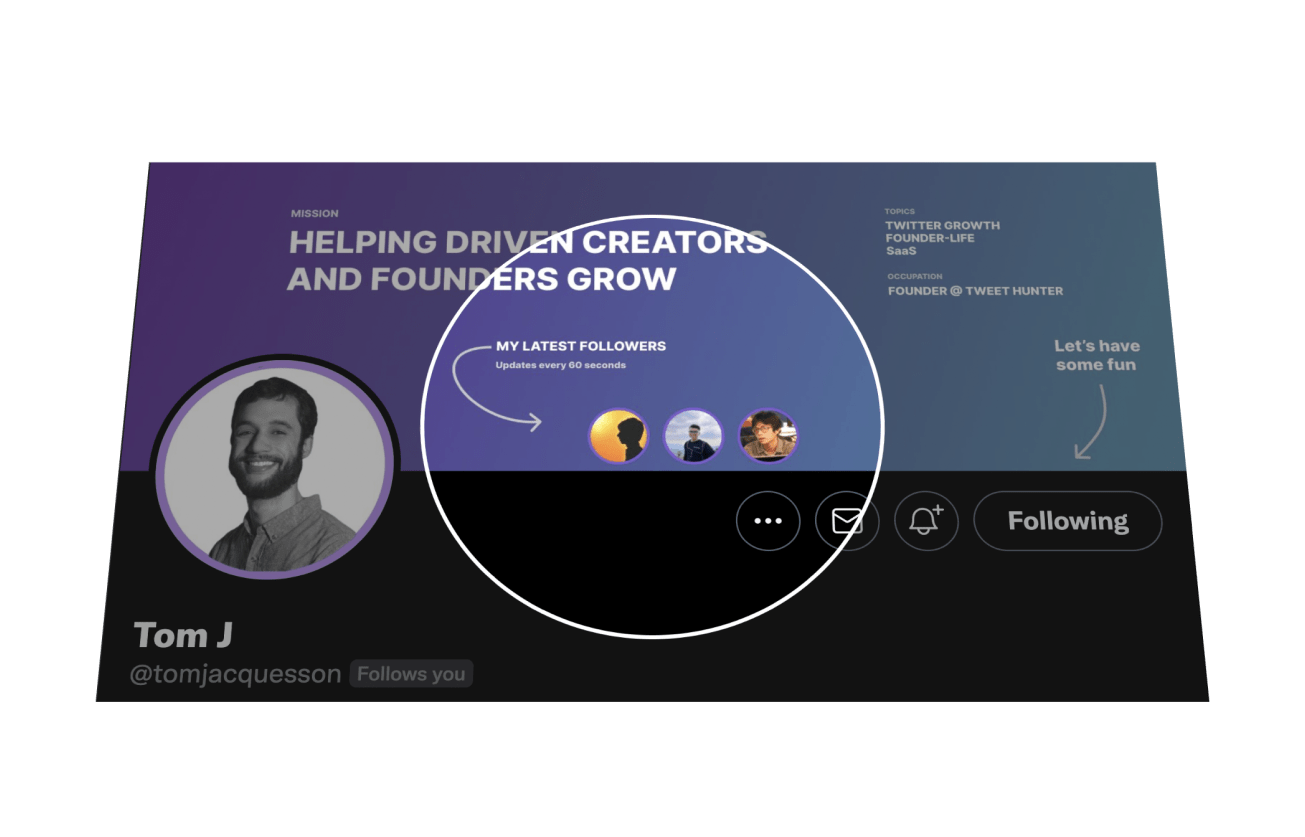
We're sorry to say this but because of recent X / Twitter API changes, we've to shut down this tool. We are big believers of X / Twitter so we're guessing this is only going to be temporary and we'll be able to activate this tool again pretty soon.
- Tweet Hunter Team
We bet you have lots of questions.
How does the Dynamic Banner Tool work?
The dynamic banner is a free tool that allows your profile visitors to get their profile pics on your banner if they follow you. It’s a fun and interactive way of getting more Twitter followers. When you sign up, upload your own banner and that’s it, you’re done! We will automatically display your latest followers on your banner.
How long before the user profile pic appears after they follow me?
It usually takes less than 2 minutes. All the user needs to do is refresh your profile page to see the updated Twitter banner.
Is this tool really free?
Yes. We will not charge you a cent for using this tool. And we won’t be selling your information to other companies or whatever. We are the same team behind Tweet hunter, an all-in-one, AI-powered Twitter growth assistant, and we believe providing this free dynamic banner experience may lead to more people learning about Tweet Hunter! That’s it.
What are the best practices for Twitter banners?
Twitter banners play an important role in turning your profile visits into new followers of your account. Similar to your profile pic and your Twitter bio, the banner also holds a huge chunk of “real estate” whenever someone visits your profile. So evidently it’s key that you make the best use of that space to convince people to follow you. It’s highly recommended that your banner be “to-the-point” about what you tweet about and what you do. It should be obvious for the visitor to quickly figure out who you are. Another thing many people are doing is include a “follow-me” prompt in the banner. For example, many hav an arrow in their banner, pointing to the “follow me” button underneath. Our dynamic banner takes that a step further by making it fun for the user to follow you.
What is the Twitter banner size and specs?
The ideal Twitter banner size should be 1500 pixels wide x 500 pixels tall. Overall, you should make sure to keep a 3:1 aspect ratio if you want to make sure your banner displays properly on all devices, including desktop and mobile. In terms of maximum file size, Twitter won’t let you upload anything larger than 5MB. If you need to lower the file size of your banner, there are many free file size optimisers/compressors out there. Last important Twitter banner spec: make sure you use one of the accepted file extensions: JPG, PNG or GIF. About that last part: GIFs will be accepted but NOT animated. Our recommendation is to use a PNG.
The all-in-one Twitter growth tool
Grab Tweet Hunter for freeWhen signing up, you agree to our Terms and Conditions